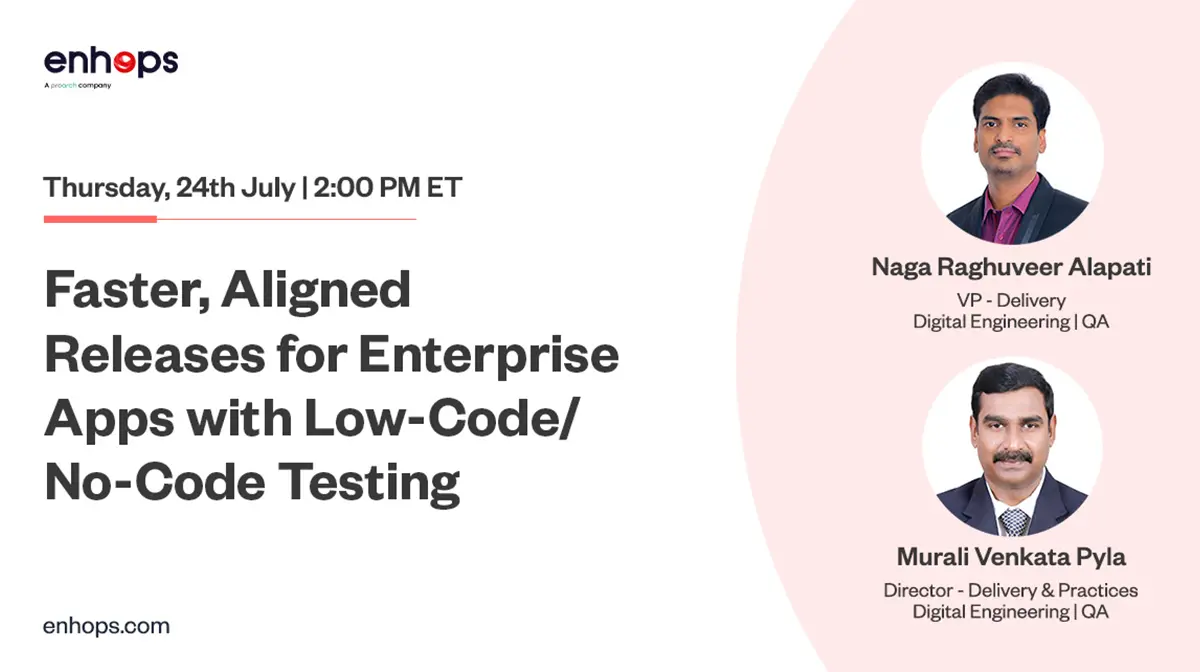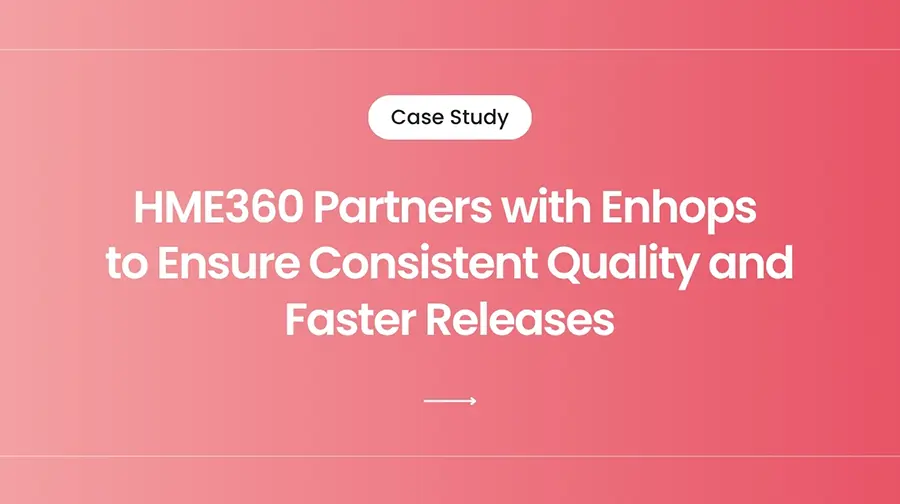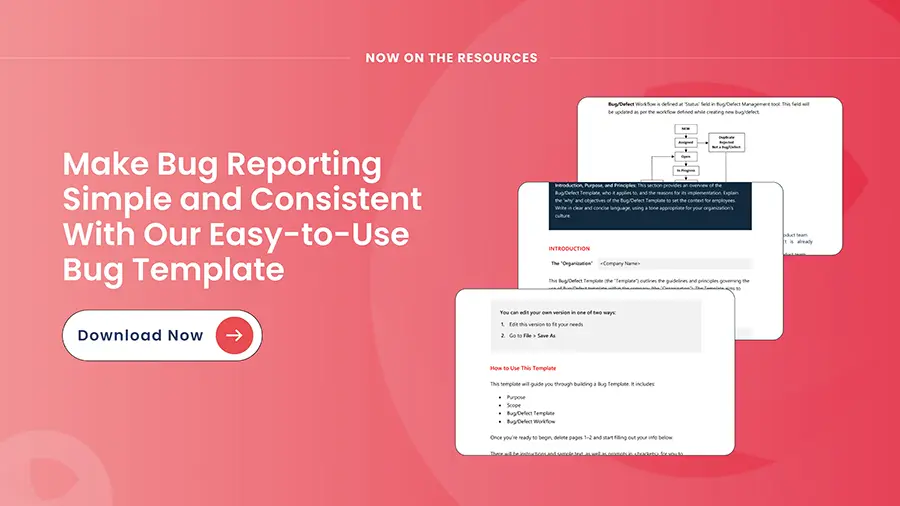Automation promises consistency, speed, and reliability—but flaky tests can break that. They pass one moment and fail the next without any code change. These unpredictable failures not only waste time but also erode confidence in your entire automation setup.
Whether you’re using open-source frameworks like Selenium, Appium, Cypress, or low-code tools like Mabl and Ranorex, test flakiness can appear anywhere—triggered by unstable environments, timing issues, or poor synchronization.
Let’s understand why it happens and how to fix it to keep automation efficient and trustworthy.
TL;DR
Flaky tests are the silent killers of automation stability. Here’s what you need to know:
- Flaky tests fail randomly without any code changes.
- Root causes: poor synchronization, unstable data, and inconsistent environments.
- Impact: wasted time, unreliable pipelines, and reduced trust in automation.
- Prevention: design independent tests, use smart waits, isolate data, and stabilize environments.
- Solution: AI-driven test maintenance and self-healing locators to reduce flakiness.
Build reliable, AI-driven test automation that stays consistent
Understanding Test Flakiness:
Automation Testing helps teams save time, improve coverage, and detect bugs early. The common challenge that affects both open-source frameworks (like Selenium, Appium, Cypress, Playwright) and low-code/no-code tools (like Mabl, Ranorex, Katalon) is test flakiness.
What are Flaky Tests?
Tests that have no code changes but sometimes pass and sometimes fail are called flaky tests. They reduce trust in automation and make it difficult to identify real issues.
Typical Behaviours of Flaky Tests
- Tests pass when run locally but might fail in CI.
- When run multiple times, they might fail sometimes
- They pass in one run and fail in other runs even when the system is stable
- Inconsistent behaviour across different browsers or devices
- Tests fail due to timing issues or slow responses
- Tests fail individually but fails in Test Suite
- Tests fail due to network delays or unstable connections
- Tests fail when run in parallel but passes when run sequentially
- Due to Environment Issues-Tests fail in stage, production environment but passes in dev environment
- Test fail due to Authentication Issues
- Test fail due to Session Time out related failures
- Test fail due to usage of Hardcoded waits
- Mobile tests fail due to animations, device specific UI behaviour
- Tests Fail because of synchronisation issue and waits or improper delay in identifying an element.
Causes of Test Flakiness
- Improper Test Design: Test that re desires using hard coded waits, incorrect locators
- Timing and Synchronization: This is one of the common causes that when test executes faster than the application responds. Ex: Test tries to click on element that has not loaded yet.
- Network and Environment Instability: Slowness in the network, slow servers and unstable test environments can cause random failures.
- Test Data Dependent Issues: When test data is shared between tests that may results in unexpected results. If a test modifies the data and another test depends on it that may results in flaky test.
- Third part dependent Issues: API services are slow or down for which the tests are dependent on results in flaky tests
- Devices and Platforms: Mobile devices with different screen sizes, OS versions, configurations, performance differences
Best Practices to Avoid Test Flakiness
- Create independent test cases which will not reply on previous test data
- Implement proper set up and tear downs
- Avoid hard coded waits
- Wait until the UI readiness
- Use stable and unique identifiers
- Verify the locators regularly and update if needed for dynamically changing values
- Use Self-healing locators in Low-code tools
- Maintain centralized object repositories
- Maintain clean, isolated test data for each run
- Use stable environments
- Implement retry logic only for transient issues
- Maintain updated automation tools, SDKs, Drivers
Flakiness in Automation Tools
1. Flakiness in Open-Source Web Automation Tools
Open-source tools like Selenium, Cypress, and Appium are powerful, and they can become flaky if not used properly. Flakiness happens when tests try to interact with elements that aren’t fully loaded.
Ex: In Selenium use smart waits like WebDriverWait and ExpectedConditions to wait for elements to be ready.
Also tests can fails if the DOM updated or re-renders unexpectedly. Ex: In Cypress use stable selectors and not to rely on elements that change frequently.
2. Flakiness in Open-Source Mobile Automation Tools
Tests in open -source Mobile Automation Tool like Appium can fail due to Mobile animations, Slowness in devices, Changes in the mobile UI, Different screen sizes, OS versions, and resolutions, Network changes between Wi-Fi and Mobile data, Gestures (swipe, tap) that depend on timing .For this need to use waits for animations to finish, test on real devices, and handle platform-specific UI carefully. And use real devices or stable cloud device farms (like BrowserStack or AWS Device Farm) can help reduce these issues.
3. Flakiness in Low/No-Code Tools
We can observe the flakiness in tools like Mabl, Ranorex, Testim, and Katalon that simplify automation but still face flakiness. Flakiness can be due to object recognition issues when the UI changes, Slow test playback, Cloud-based test environments that behave differently from local setups. Here we need to update the locators regularly to keep them stable.
Automate your testing to achieve “Quality at Speed”
Flaky Tests and Their Effect on Team Productivity
- Loss of Time in Debugging: Teams must spend more time to verify that test failures are not caused by real bugs. This slows down the progress without adding any value.
- Loss of Trust in Automation Test Suite: When tests fail randomly, teams lose confidence in the test suite. As a result, they may rely more on manual testing, which defeats the purpose of automation.
- Re-run the CI/CD Pipelines: Flaky tests frequently cause builds to fail unnecessarily. This leads to delays in releases and repeated pipeline runs, reducing delivery speed.
What to Do with Flaky Tests
1. Identify and Tag Them
Don’t ignore flaky tests. Mark them clearly in your test management system and isolate them from stable runs. Use CI tools to detect patterns of intermittent failures automatically.
2. Reproduce and Analyze
Run flaky tests multiple times in isolation to confirm the failure is not environment-specific. Collect logs, screenshots, and execution times to identify timing or dependency issues.
3. Fix the Root Cause
- Replace hardcoded waits with dynamic waits.
- Strengthen locators with unique, stable identifiers.
- Use mock data or service virtualization to minimize dependency failures.
- Optimize environment stability before re-running tests.
4. Reclassify and Maintain
Once fixed, rerun flaky tests several times before reintroducing them to the main suite. Regular maintenance—especially after UI or environment changes—keeps your suite reliable over time.
5. Automate Detection and Healing
Leverage AI-driven frameworks that detect and self-heal flaky tests by adapting locators, waits, and test flows dynamically. This reduces manual maintenance and speeds up recovery.
A Real Story – How We Turned Flaky Tests into Reliable Automation
We were facing a classic problem — automation that looked fine one day and failed the next.
One of our client running a large-scale ticket booking platform was struggling with unreliable automation. Their seat selection tests failed randomly due to dynamic UI changes, delayed element loads, and unstable locators.
We tackled it head-on. Our team replaced static waits with dynamic Ranorex waits, used attribute-based locators instead of unstable XPaths, and added smart visibility checks to ensure elements loaded before interaction. On mobile, we stabilized scrolling with JavaScript Executor and keyboard actions.
After these changes, test reliability shot up. Builds stopped failing for random reasons, CI/CD cycles became faster, and automation finally worked the way it was supposed to—steady, predictable, and maintenance-light.

Turn flaky tests into consistent results
Zahid Umar ShahHead of QA – Digital Engineering
Smarter Automation Starts with Stability
Test flakiness doesn’t just affect automation—it affects delivery confidence. Reliable testing starts with clean design, stable environments, and intelligent recovery mechanisms that adapt when things change. Teams that tackle flakiness early ship faster, debug less, and trust their pipelines more.
At Enhops, we focus on building AI-driven Quality Engineering frameworks that detect, heal, and prevent flaky tests before they slow you down. The goal isn’t just test automation—it’s test stability that scales with your releases.