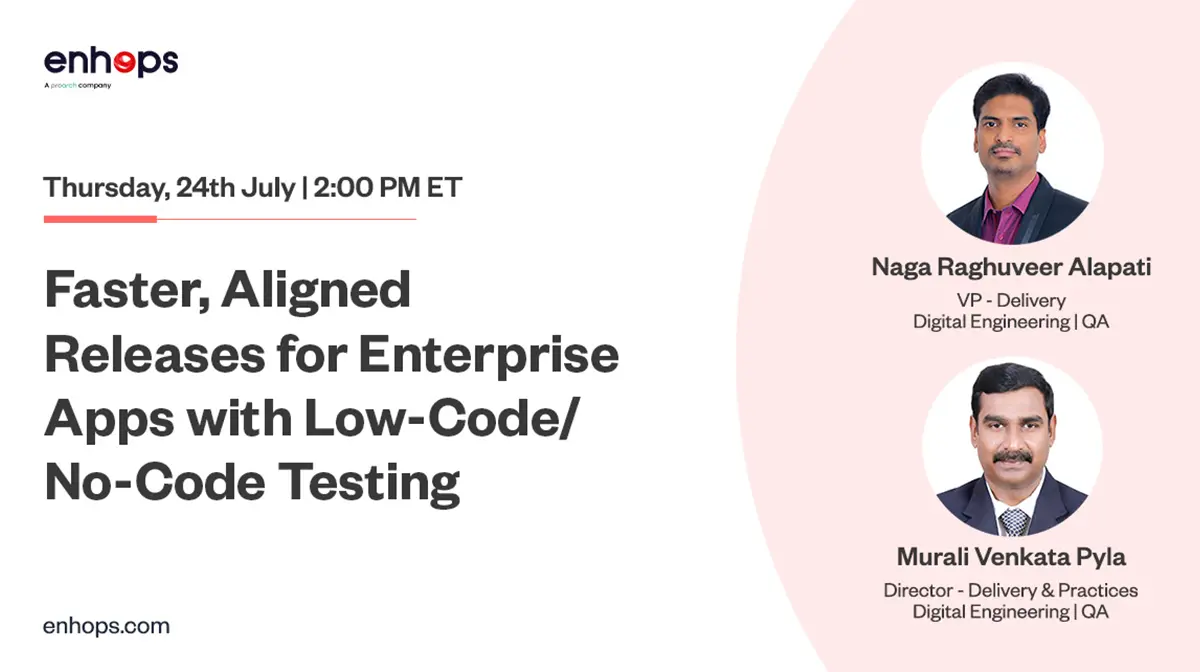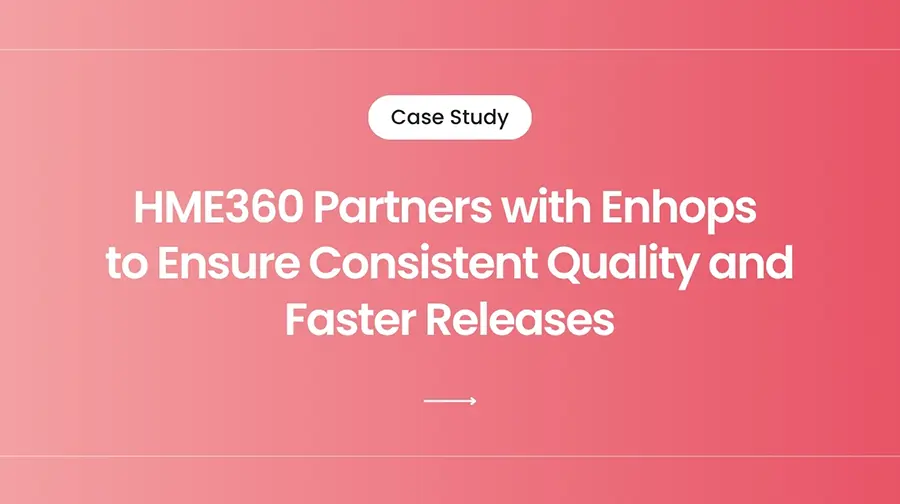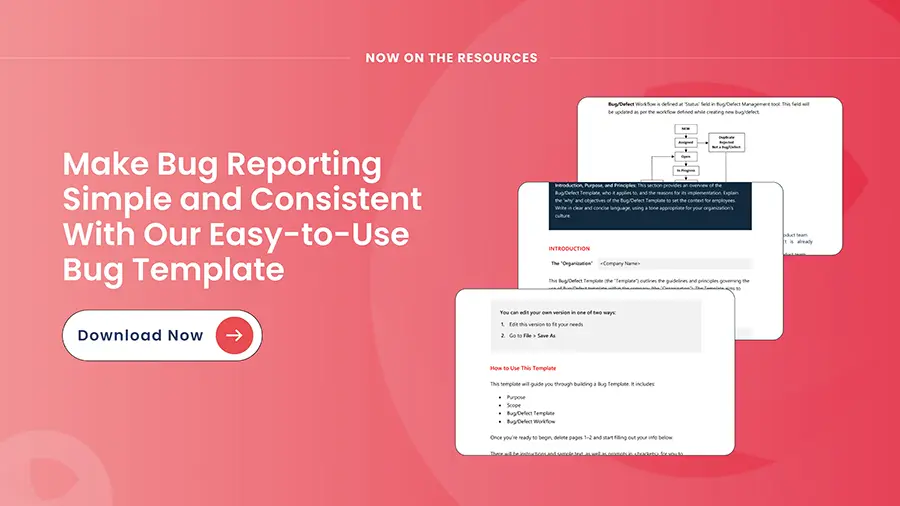Enterprise applications aren’t getting any simpler. Whether it’s SAP, Salesforce, Oracle, or ServiceNow, every application has complex configurations, custom modules, and regular updates. Along with this, AI is shortening the sprint cycles. As of now we are following the two-week sprint and soon we will one-week sprints too.
Every sprint brings new feature requests, compliance changes, and bug fixes, leaving QA teams under constant pressure to validate changes quickly.
This is exactly why low-code/no-code automation has gained traction. By simplifying script development and accelerating regression testing, it helps QA teams keep pace with modern delivery cycles.
In this blog we are talking about how to implement low-code/no-code automation for enterprise apps.
How Do You Implement a Low-Code/No-Code Automation?
Our experts recommend a structured, sprint-based approach to adopt a low-code/no-code automation approach. Here’s how to do it:
1. Sprint Planning
Include low-code/no-code automation in sprint planning stages. The functional testing team estimates the testing effort in every sprint and confirms if all planned stories can be validated. The automation team using low-code/no-code reviews regression scope to identify automation candidates and prioritize test cases with high business impact and ROI. Requirements, acceptance criteria, test data, and expected results are documented, and the traceability matrix is updated so every automated script links back to its requirement.
2. Development
Once sprint planning is complete and the test plan is in place—with scope, approach, chosen tool, schedule, risks, and assumptions documented—the automation team begins development. Build automated scripts for the prioritized test cases, ensuring they are reusable, maintainable, and resilient to UI changes. Update the traceability matrix during development to reflect manual-to-automation coverage.
3. Smoke Testing
Identify and automate smoke test cases first—these are the critical scenarios to validate on each new build. Run smoke tests in a dedicated environment to confirm stability before scaling up execution. Keep human in the loop during this stage for reviews, validate unexpected behaviors, and catch issues, if any.
4. Handover & Knowledge Transfer
Once scripts are stable, hand over the automation suite to the functional testing team to run them. Conduct a live demo, provide a script execution guide and offer knowledge transfer sessions so they can execute and troubleshoot independently.
5. Execution
Execute automated test scripts as part of the sprint cycle in a dedicated environment or through the CI/CD pipeline. Keep a human in the loop to validate results, investigate anomalies, and log defects. Conduct defect triage to separate automation script issues from application defects, routing them to the right team for resolution. Provide deliverables such as test and defect summary reports, ROI metrics, and, knowledge transfer so the functional testing team can run scripts independently.
6. Reporting & CI/CD Integration
Integrate your automation suite into the CI/CD pipeline to enable continuous execution and automatic report generation. Customize reports and dashboards to show pass/fail counts, defect trends, coverage metrics, and ROI. Share them automatically with stakeholders so progress and value are visible after sprint.
With no-code/low-code automation, we can build and execute test suites quickly, with minimal defects rates. This directly improves customer satisfaction—enabling delivery at both high speed and high quality.
— Murali Pyla, Director – Delivery & Practices, Digital Engineering | QA
Best Practices for Low-Code/No-Code Automation
Define QA Process
Define the objectives, scope, and testing schedule in detail, ensuring every user story or feature has well-documented acceptance criteria, test steps, data, and expected results. With this clarity, you can identify and prioritize the right test cases for automation, streamline development and execution, and keep all stakeholders aligned on scope and expectations from the start.
Run Regression Cycle
Use a dedicated environment for regression test execution to avoid interference with development or production systems. Manage test data carefully so results are accurate and repeatable. Run regression suites to validate that new changes haven’t broken existing functionality and provide clear confirmation before moving the application into production. Leverage test automation to accelerate regression cycles and enable faster results.
Create and Maintain Automation Scripts
Start by building an automation plan that defines scope, resources, and timelines. Lock in clear requirements with acceptance criteria, test steps, data, and expected results—this makes it easier to identify and prioritize high-value test cases. Choose the right tool and create a unified framework with reusable components that fit your tech stack. Write scripts that are reusable, maintainable, and resistant to UI changes, and keep them updated as your application evolves. Follow coding standards, implement code reviews, and organize scripts for scalability to keep maintenance low and quality high.
Use Two-Tier Automation Approach
Adopt a two-tier testing strategy to balance speed and depth. Incorporate Continuous Integration (CI) so that every code change automatically triggers quick sanity checks to confirm core functions are still working. Follow this with extensive regression testing at night when user activity is low, ensuring comprehensive coverage of all key workflows. This approach reduces feedback time, avoids overloading resources, and keeps development moving smoothly. Leverage pre-built templates, modules, and connectors from your low-code platform to speed up test creation and maintenance.
Companies that adopt these intelligent low-code/ no-code platforms would often typically experience cost savings of 25% to 75% than the manual QA teams.
— Naga Raghuveer Alapati, VP – Delivery Digital Engineering | QA
ROI with Low-Code/No-Code Automation
Organizations adopting intelligent low-code/no-code automation in QA are seeing fast, measurable results. Here’s what they’re reporting:
Up to 85% reduction in test execution time
Automated execution frees manual testers to focus on high-value exploratory and integration testing.
70–80% faster time-to-market
Automated test suites and streamlined maintenance shorten sprint cycles, enabling more frequent releases.
60% increase in defect detection rate
Automation uncovers edge cases and scenarios likely to be missed manually, catching more bugs before production.
70% fewer flaky tests & 50% lower MTTR
Vision-based locator repair and anomaly detection reduce test brittleness, and when failures occur, they’re resolved faster.
Break-even ROI in under 3 months
Reduced execution and maintenance overhead means most teams recover their test automation investment within a single quarter.
Higher tester productivity and morale
By automating repetitive work, testers can focus on strategic, high-impact activities, leading to greater job satisfaction and retention.
Still Doubting Low Code No Code for Enterprise Apps?
Watch Live Salesforce Testing Demo Using Ranorex
Low-Code/No-Code Implementation for Enterprise Apps
Enhops empowers teams to accelerate quality assurance through low-code and no-code test automation solutions. We begin by evaluating your current QA maturity and applications to recommend the most effective strategies. Our QA specialists partner with you to develop a scalable automation framework that enables efficient testing without disrupting existing development workflows.
Additionally, we streamline ongoing QA initiatives by standardizing templates, creating comprehensive playbooks, and providing knowledge-sharing sessions. This ensures your teams are fully equipped to manage QA processes independently after our engagement concludes.