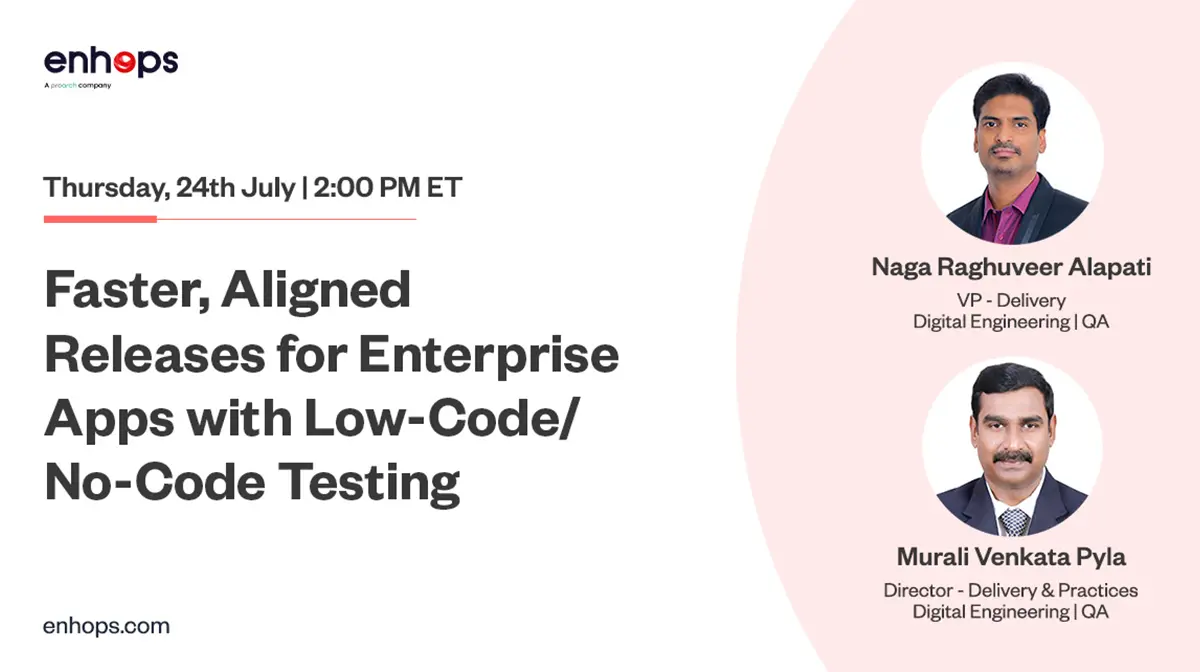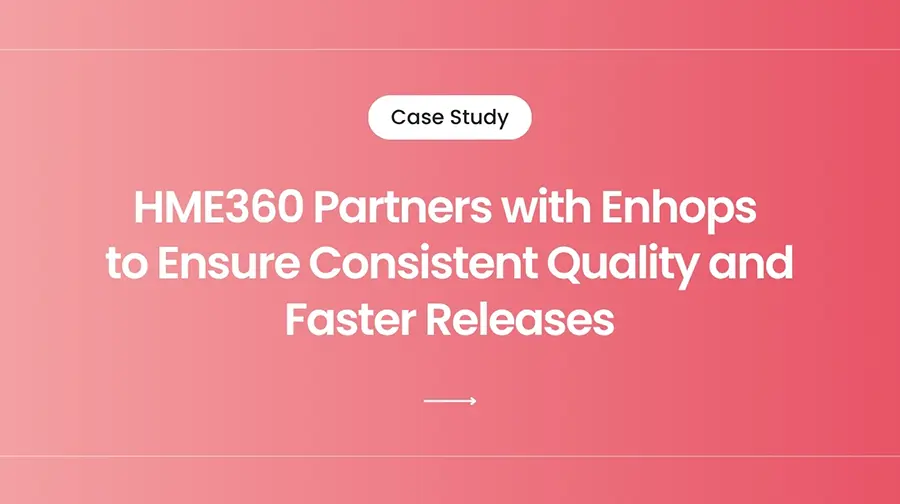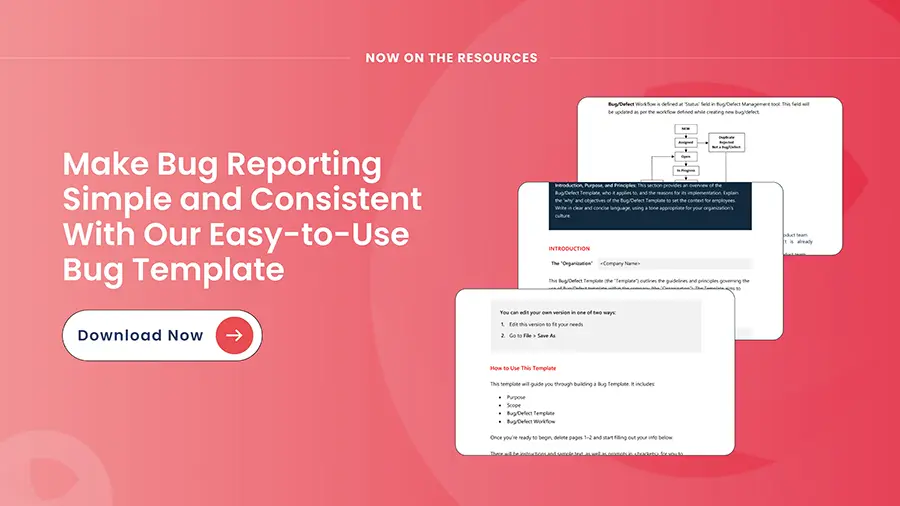Manual testing has long been the norm in software development— resulting in increased technical debt, missed bugs, and performance bottlenecks.
As teams juggle new feature rollouts, performance tuning, and quality checks, manual testing struggles to keep up with the pace of development. This growing gap has driven not just test automation but the rise of low-code/no-code (LCNC) test automation tools.
In this updated 2025 guide, we’ll walk you through:
- What Low-Code/No-Code testing really means
- Are Low-Code/No-Code same?
- Key Challenges with Low-Code/No-Code and how to overcome them
Bonus: We have also answered some common questions teams at the end of the blog that clients ask before adopting Low-Code/No-Code
- Can you really build stable tests without writing code?
- What do you lose when going fully no-code?
- Is low-code just a quick fix—or can it scale long-term?
- When should you choose low-code/no-code over traditional automation?
What is Low-Code/No-Code Test Automation?
Low-code/No-code test automation uses visual workflows, reusable components, and minimal code to automate testing. Instead of scripting every interaction, testers define test logic through intuitive interfaces like drag-and-drop steps, data tables, or natural language inputs. It gives an intuitive and collaborative testing experience.
Are Low-Code and No-Code Same?
They’re often used interchangeably, but low-code and no-code testing are not the same. The difference lies in for whom the tool is built and how much flexibility it offers.
Low code testing users get the benefit of visual test creation and reusable components, and they can insert or use code when needed. This added layer of flexibility allows low-code platforms to support more complex test logic, external data handling, custom conditions, and API calls.
No-code testing platforms are designed for non-technical users—think manual testers, business analysts, or product managers. These tools rely entirely on visual interfaces: drag-and-drop steps, plain- language, and guided workflows. There’s no option to write or view code, and that’s intentional. The focus is on ease of use and rapid implementation.
Low-Code vs. No-Code Test Automation (A Quick Comparison)
| Aspect | Low-Code | No-Code |
| Coding Needed | Minimal coding required | No coding required |
| Speed | Fast, with some manual coding | Fastest—drag-and-drop simplicity |
| Customization | Highly customizable | Limited customization |
| Best For | Complex workflows, tech-savvy users | Simple use cases, non-technical users |
| Maintenance | Occasional code updates | Very low—minimal upkeep |
| Integration | Strong, API-friendly | Basic, relies on pre-built connectors |
Know more on how to ship confidently using Low-Code/No-Code Testing Tools
Why Fast-Moving Teams Are Embracing Low-Code/No-Code
The push for faster delivery and more inclusive QA exposed gaps in traditional testing. These challenges aren’t just about tools. They’re about people trying to keep up, processes that need to move faster, and tech stacks that keep growing more complex. Low-code and no-code testing help to close those gaps.
People
- Broader Participation – Low-code/no-code testing allows manual testers, QA leads, and product teams to build and run automated tests with minimal code. This expands ownership of quality across the organization.
- Faster Learning Curve – Instead of complex scripts, test steps use intuitive terms like “click,” “submit,” or “verify,” making them easy to read, create, and validate even for non-technical team members.
- Team Collaboration – As more team members contribute to testing, QA becomes a shared responsibility. This improves coverage, speeds up feedback, and reduces reliance on a few specialists.
Process
- Faster Authoring – Visual test builders, drag-and-drop interfaces, and reusable blocks make it possible to create tests in minutes—not hours—so automation keeps up with Agile sprints and rapid release cycles.
- User-Centric Design – Tests are structured around real user interactions—like logging in or checking out—so they reflect customer workflows and test actual user workflows.
- Easier Maintenance – Reusable components, step by step processes, and AI features like smart locators reduce test flakiness and make test suites easier to maintain over time.
Technology
- Stability – AI-powered features like self-healing tests automatically adjust to UI changes, keeping test runs reliable and reducing the time spent on fixing broken test scripts.
- Cross-Platform Support – Many low-code tools support web, mobile, and desktop testing —helping teams manage complexity without building separate test suites for each platform.
- CI/CD Friendly – Modern low-code platforms integrate with CI/CD tools like Jenkins, GitHub Actions, and Azure DevOps, enabling continuous testing alongside every build and deployment
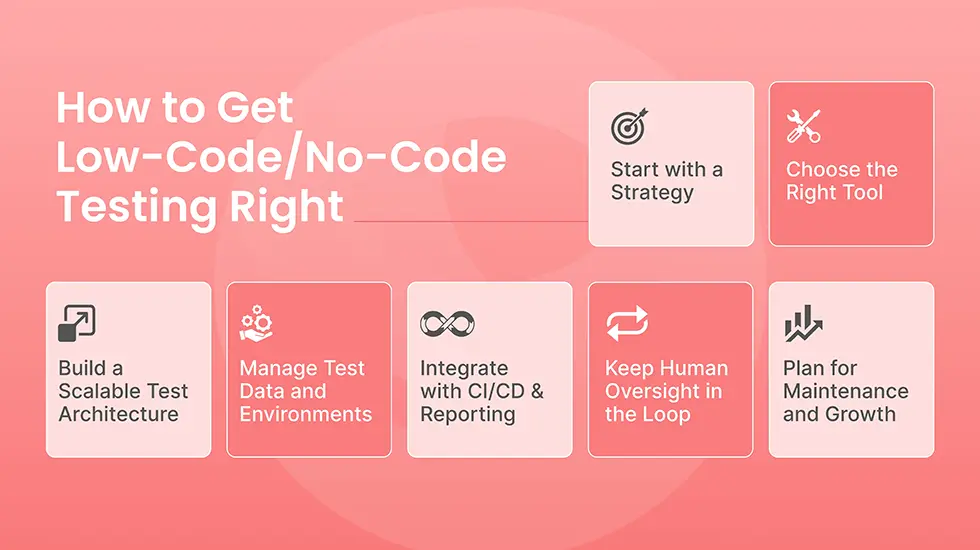
Top 5 Challenges in Low-Code/No-Code Testing—and How to Solve Them
Low-code and no-code testing promise speed and accessibility, but without the right planning, teams often run into familiar roadblocks: fragile tests, tool sprawl, debugging blind spots, and scaling limits.
Here are five of the most common pitfalls teams face and practical ways to solve them with the right test automation strategy –
Challenge 1: Choosing the right Low-Code/No-Code tool
Jumping into automation without a clear strategy often leads to wrong tool choices. Teams find themselves using tools, only to realize later that they don’t integrate well, offer limited customizations, or have a huge learning curve. This turns automation into a long and non-scalable process without any ROI.
Solution – Start with outlining your automation strategy and assessing tools against requirements, current automation levels, team skills, DevOps pipelines and support needed. We recommend using tools offering open APIs, version control, integrations, customer support and a good partner ecosystem.
Challenge 2: Too much reliance on Record-and-Playback
Record-and-playback tools allow testers to capture actions—like clicking buttons or filling out forms—and automatically turn them into test steps. It is a fast way to build automation without writing code. But without structure, these tests quickly become repetitive and fragile. The tool often records every small interaction, which leads to bloated scripts. Even minor UI changes can break them, and teams find themselves re-recording instead of maintaining stable, reusable tests.
Solution – Start with a solid test automation architecture from day one. Use record-and-playback for building initial tests and slowly make them part of overall automation architecture. Once key test scenarios are in place, use modular components to reuse the same tests. For maximum reusage of tests, understand logics to make test suite easy to maintain.
Challenge 3: Continuous Maintenance
As your app/product grows, so do your testing needs. Low-code tools can fall short when you need to handle dynamic data, continuously changing UI, or multiple system integrations.
Solution – Low-Code/No-Code tools cannot succeed without a test automation architecture and continuous maintenance. Hence, we recommend integrating them with delivery architecture so they can test applications as they are built. This keeps testing simple and increases visibility for your team and gives you depth and flexibility needed to support complex, enterprise-grade applications.
Challenge 4: Test Failure Analysis
Some low-code/no-code platforms make it hard to analyze what went wrong in a failed test. You get false errors, limited logs, or hidden test steps which turns debugging into guesswork.
Solution – Always rely on human expertise to analyze test cases and their results. Set up detailed execution reports to be automatically emailed, showing a clear breakdown of passed and failed test percentages. Make debugging a part of the design so that failed tests are easy to identify and act on.
Challenge 5: Managing Test Data
Even with low-code/no-code tools, there are high chances of test scripts failing for number of reasons.
Solution – Use synthetic data generation or pre-seeded datasets for your test scenarios. Automate how data is created, refreshed, and cleaned up across runs. For reliable execution, keep environments isolated and consistent—so tests don’t fail because of missing or outdated data.
Still figuring things out?
A quick 15-minute chat can help you see the path forward.
Top Questions we hear from our clients on Low-Code/No-Code Testing
1. Can you really build stable tests without writing code?Yes. Low-code/no-code platforms now support reusable components, version control, and AI-driven self-healing make stability possible even without scripting. However, these tools might come with standard test cases so based on applications, scenarios, and testing cycles teams need to add more test cases.
2. Is low-code just a quick fix—or can it scale long-term?It can scale if implemented right. Modular test design, proper architecture, and CI-CD integrations are the key. Many teams now run enterprise-grade automation entirely on low-code platforms.
3. When should you choose low-code/no-code over traditional automation?When rapid test creation, cross-functional collaboration, and low maintenance overhead are priorities. It’s a strong fit for Agile and CI/CD environments where speed and scalability matter more than writing custom logic, handling edge cases etc, especially when your QA team includes both technical and non-technical contributors.
4. Can low-code/no-code testing handle CI/CD and modern delivery pipelines?Many modern low-code and no-code platforms offer built-in integrations with tools like Jenkins, GitLab, and Azure DevOps. They support automated triggers, test execution, and result reporting, making them a strong fit for continuous testing in CI/CD workflows.
5. Can we implement Low-Code/No-Code tools on our own?If you have right skillsets and people in the team, you can implement Low-Code/No-Code tools on your own. However, it is recommended to implement and maintain them with industry best practices for performance and scalability. We recently helped one of our clients HME360 implement Ranorex, a low-code/no-code tool to streamlines their QA process.
Read the full story here.
Implement Low-Code/No-Code Test Automation
Enhops helps organizations scale and speed up their QA programs with QA advisory, test automation implementation, and AI-driven testing. Join our zero-cost ImpactNOW program—we’ll assess your current applications, recommend the best-fit low-code/no-code tools, and build a tailored automation framework that aligns with your delivery pipeline and testing goals.