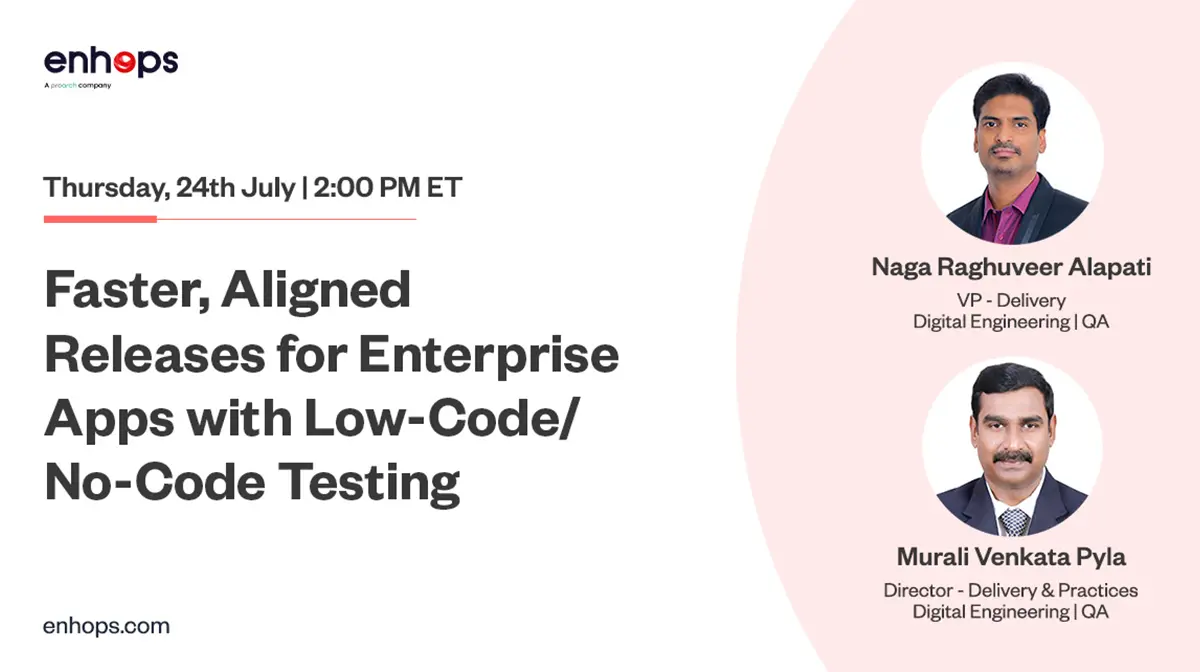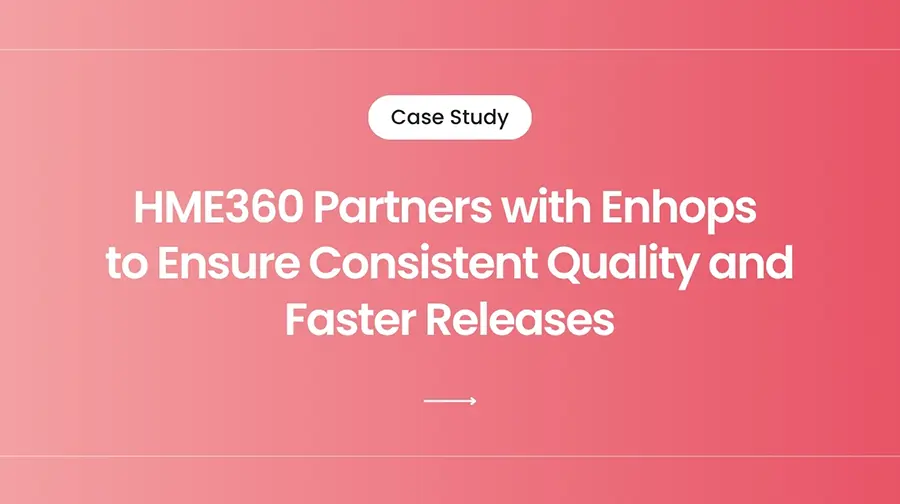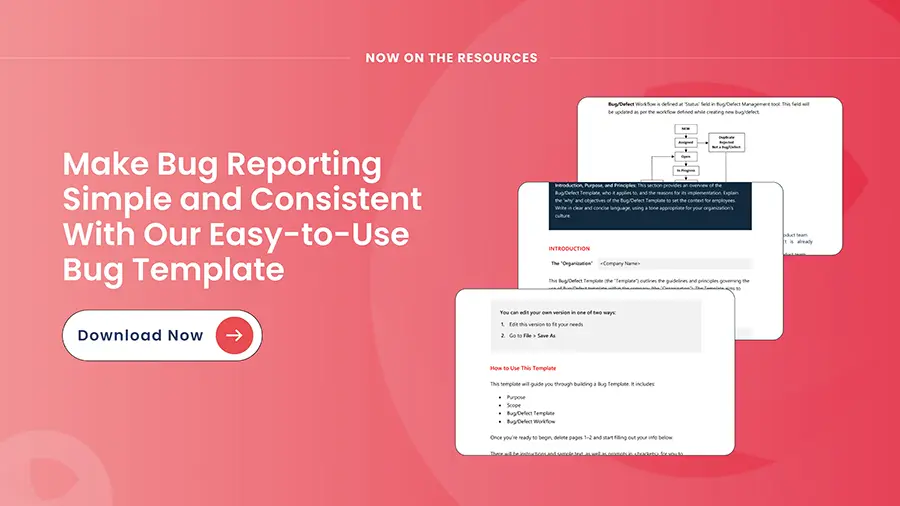As businesses strive to deliver high-quality software at an accelerated pace, the role of test automation in ensuring reliability and efficiency has become paramount. Among the diverse array of automation testing tools available, Ranorex Studio stands out as a versatile and powerful solution that addresses the complex needs of modern software testing.
Ranorex Studio is an excellent GUI based tool that works phenomenally well for test automation. It does not have its own scripting language though; however, it uses the immense power that it gets from other standard programming languages like C# and VB.NET for scaling up on test automation around the scenarios where decision-making needs to be implemented.
Simplifying Software Automation Across Platforms
Ranorex studio is used for automation of desktop, web and mobile applications. It can support a wide variety of operating systems, which includes Windows, Android and iOS platforms. For automated bug tracking, Ranorex studio has built-in integrations with tools such as Jenkins, Jira, and TestRail. It supports automation of plethora of applications built around a variety of technology stacks.
Thanks to its sublime object-recognition, record and replay and actions editor, users get the ability to easily create automated software tests for their web browsers, desktop applications and mobile applications all under one roof including in emulation.
Because Ranorex studio has an impressive and user-friendly user interface, this tool is really a great option for users that come from non-programming backgrounds as well.
Running tests in parallel with different web browsers like Chrome, Safari, Firefox, and more can be done during web test automation for quick results. When it comes to IOS application automation, there is no need for jailbreaking the iOS devices.
Ranorex will take care of that so very easily. Are you looking out for solutions to execute cross platform automation where context switching between different platforms is of paramount importance? Look no further, Ranorex can do that quite efficiently with minimal C# code implementation. Amazing right!
About Automation of Desktop Applications
Ranorex Studio does extremely well in desktop application automation. It accommodates native support for WinForms, WPF, Qt, Java, Delphi, SAP, UWP, MSAA/UIA, CEF, .NET Core and many more. We get GDI and GDI+ plugins to support those hard-to-reach areas by a little manipulation with the way objects are found and then place them in the extremely organized object repository, which sits away from the implementation part by way of amazing actions editor provided in the tool.
Ranorex studio’s ability to interact with and automate applications has almost no limits. Ranorex Studio will instantly recognize all objects in your application even the dynamic IDs, custom controls, and libraries. It is available in both 32-bit versions and 64-bit versions. Whether it is any of contemporary technologies or the most difficult to test legacy applications Ranorex studio will locate user interface elements no matter what.
Approach the web automation challenges with finesse and speed up your cross-browser automation –
To make your web automation reliable and resilient, you need precise object recognition and identification. Ranorex Studio uniquely identifies user interface elements with the powerful and flexible RanoreXPath syntax, which is capable of handling even dynamic elements. Because the RanoreXPath uses technology-specific attributes and operators, your automated web tests are more robust and resilient against layout changes.
Kudos to Ranorex studio team of engineers for that!
High-quality web applications perform seamlessly on all popular browsers and multiple versions of those browsers. However, repeating your test cases across different browsers can be difficult and mundane task. With automated cross-browser testing as one of the features provided in Ranorex Studio, it is possible to ensure that a consistent user experience is delivered and while receiving the feedback quite instantly. Simply automate your test cases, and then let Ranorex Studio execute them against popular browsers. Till then sit back relax and enjoy the show.
Make your mobile application testing robust and reliable on native apps, mobile web, and hybrid apps-
Device fragmentation can be a really hard deal. With Ranorex Studio’s powerful object recognition, reduce your maintenance effort and create tests on one device and reuse them across different resolutions and screen sizes by means of individual recording modules and code modules. You could simulate real user interactions and run your tests on real devices for the most reliable and realistic tests.
Utilize Ranorex Studio’s instrumentation wizard and avoid the overhead of jail breaking and start running tests without cumbersome device modifications. Increase efficiency with native and cross-browser testing and reuse your tests across operating systems and platforms. To help teams with all levels of coding experience and create more efficient and precise automated software tests, Ranorex team has come up with DesignWise.
Developers can use DesignWise tools to quickly create tests that are executed through Ranorex Studio. DesignWise includes a collection of Intelligent Augmentation algorithms and a control dial that makes it quite easy for users to create the right number of test cases for their project. Users can remove unnecessary variables and only focus on the parameters that they require. This enables team members to find and fill voids in their test coverage and spot areas where tests are unnecessarily contradicting or overlapping and eliminate them.
Ranorex presents much of this information visually, so users can quickly process and analyze the test parameters and results. This builds a much more efficient workflow and creates an effective pipeline from DesignWise straight into Ranorex Studio. According to verified surveys conducted by famous third-party researcher TechValidate, 88% of Ranorex clients see a 20–40% increase in productivity. So, let us not wait anymore and jump right into the bandwagon for great automation experience for one and all.
Making a Difference in Codeless Automation
Ranorex Studio stands out as a robust codeless automation tool, aiming to streamline and simplify your software testing processes with its diverse feature set. Its intuitive graphical interface eliminates the necessity for coding skills, ensuring accessibility for all team members. Moreover, its seamless integration with your existing test management tools promotes smooth collaboration within your team.
Enhops and Ranorex Partnership
Enhops has a strong global partnership with Ranorex GmbH – providers of an industry-leading automated testing framework optimized for GUI, mobile, web service and API test automation. Enhops is recognized as a Global System Integrator and Preferred Solutions Partner entrusted with strategic customer implementations spanning upgrades, licensing, and capability development initiatives by Ranorex. We offer Proof of Concepts for Ranorex Fitment, developing test automation frameworks using Ranorex and support services for Ranorex suite.
Enhops also serves as an authorized global reseller of Ranorex products and renewals enabling seamless delivery bundling for clients looking to procure Ranorex through Enhops.
Interested in trying Ranorex for your next automation project, reach us at marketing@enhops.com