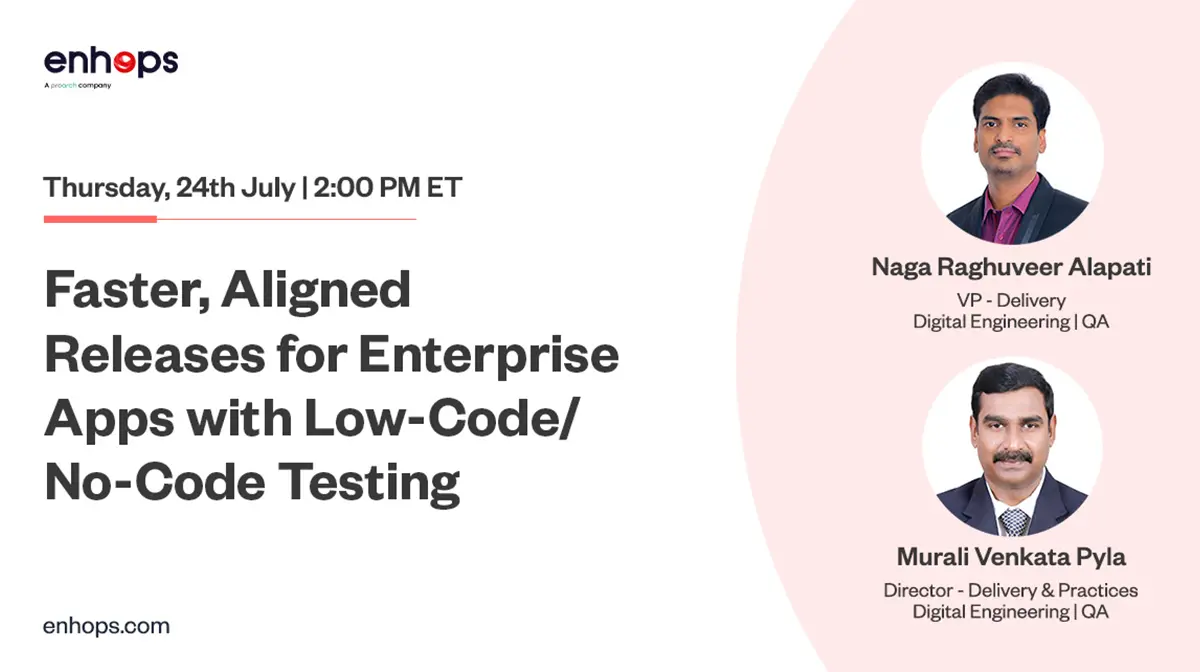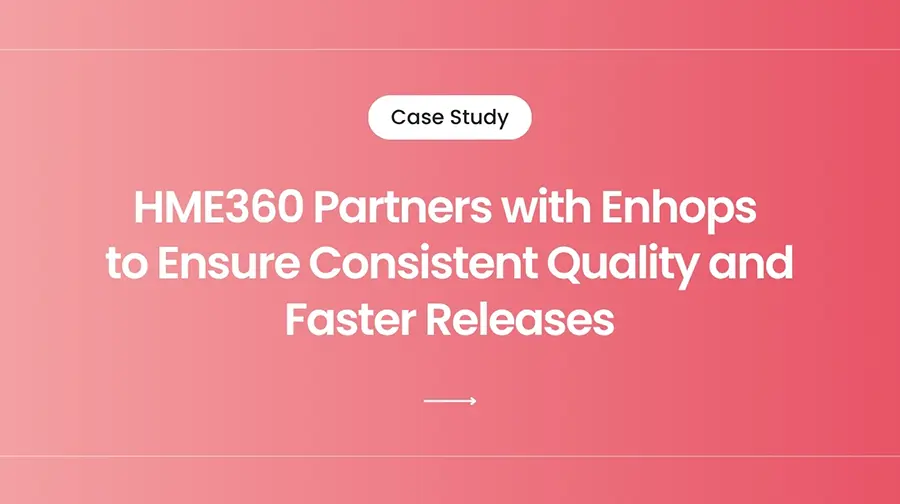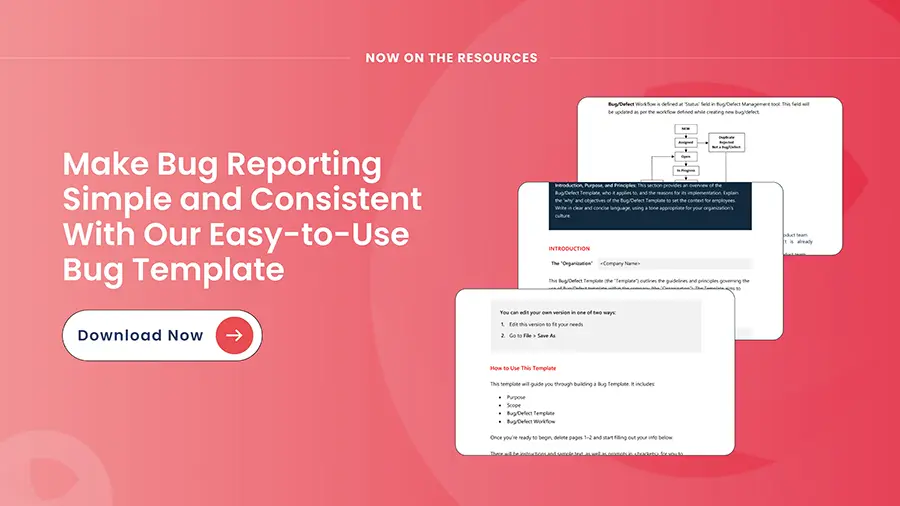As applications increasingly prioritize security and user convenience, OTPs (One-Time Passwords) have become a standard method for user verification. While OTPs play a crucial role in protecting user data, they introduce unique challenges in automated testing. Consider a scenario where each test run demands retrieving an OTP sent to an email inbox before continuing—how can teams ensure seamless, accurate, and efficient retrieval of these OTPs?
In one of our recent project, application under test needed to retrieve a One-Time Password (OTP) from Outlook as part of an automation test case using Ranorex. For those who are unfamiliar, Ranorex is a versatile automation tool commonly used for automating web-based applications. It provides an automated testing framework that can generate and email test result reports (in PDF format) to stakeholders.
Before diving into the step-by-step guide on automating OTP retrieval in Ranorex, let’s first explore why this process is essential.
Why Automate OTP Retrieval?
Let’s step into the shoes of a QA engineer for a moment. You’re tasked with testing an application that relies on OTP verification to safeguard users. Manual testing requires logging into an email account, waiting for the OTP email, copying the code, pasting it into the application, and completing the validation. Now, imagine doing these dozens, even hundreds of times, with every test cycle.
This isn’t just a tedious process; it’s a potential bottleneck. Not to mention, the time delay and human error in manual retrieval could compromise testing accuracy, and slow down the release pipeline.
Ranorex, a powerful automation tool, offers a solution by enabling automated retrieval of OTPs from Outlook, integrating this into test scripts to ensure secure and smooth validation. Now let’s see how it works in action.
Scenario 1: Retrieving OTP Using a Single Email Account
Here’s a step-by-step walkthrough of how to set up and execute automated OTP retrieval in Ranorex for a scenario where your application sends OTPs to one Outlook email account.
Steps:
1. Launch Outlook through Ranorex: Open the Outlook Windows application executable using Ranorex.
2. Identify the Inbox: Ranorex navigates the Outlook interface, locating the inbox. If multiple accounts are configured, select the relevant email account.
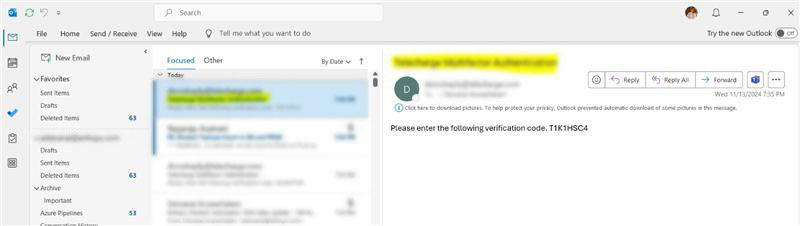
3. Retrieve the OTP Email: With a brief delay for email delivery, Ranorex automatically checks for the latest email, retrieves the OTP, and hands control back to the application.
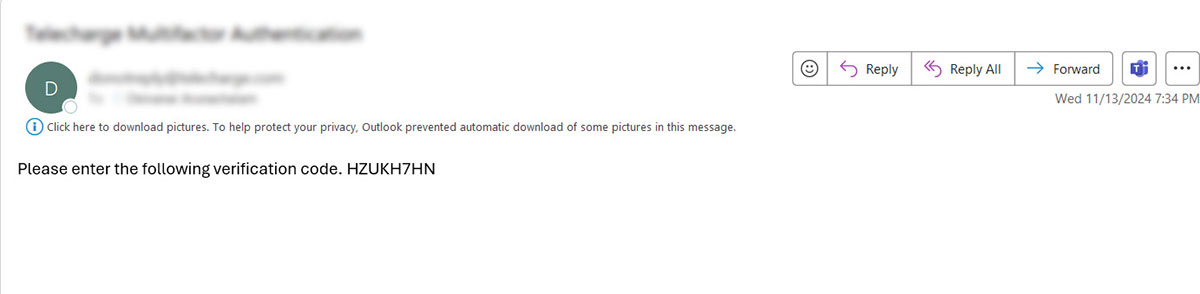
4. Enter the OTP: Paste the OTP into the application’s input field for seamless validation.
Through this automation, Ranorex ensures that OTP retrieval and validation are integrated into your test cases, saving time and increasing reliability.
Scenario 2: Verifying OTP Resend with Multiple Email Accounts
In cases where users can resend OTPs to multiple accounts, automating the process becomes even more valuable. For example, suppose your application offers an option to send an OTP to a secondary email if the user doesn’t receive it on the primary account. Here’s how Ranorex handles this:
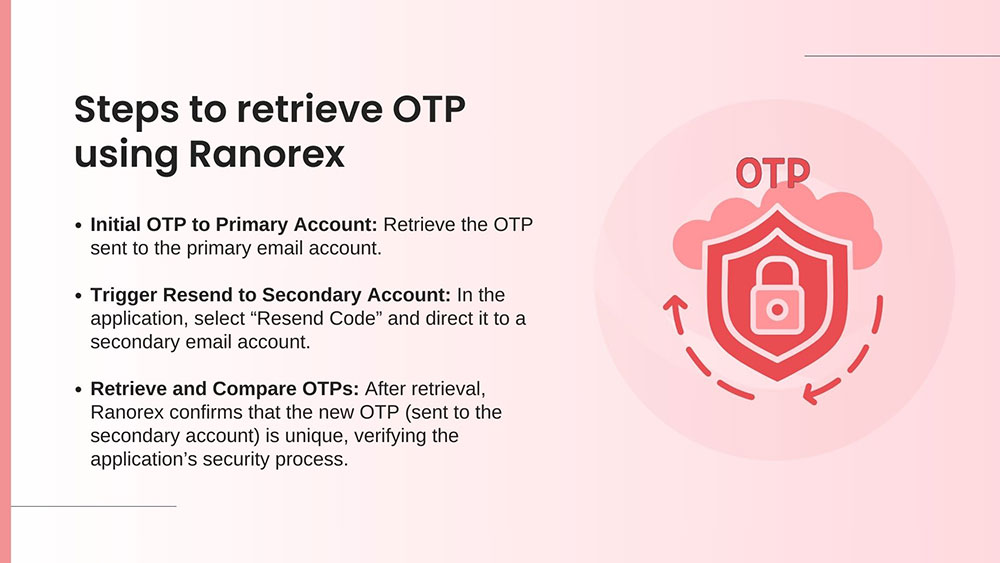
Step by Step process
1. Launch the Outlook windows application exe through Ranorex.
2. Post Opening the outlook, automate Ranorex to find the email box if it contains more than one email account in my case it contained 2 email account. Select the first one for the first OTP with valid email id and retrieve the OTP sent from the application.
3. The resend code button is clicked with the second email account.
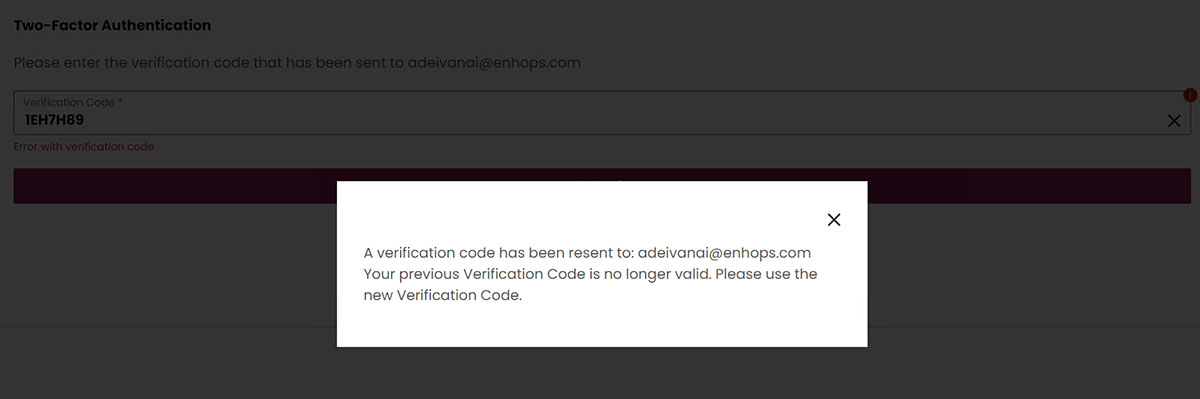
4. We receive an OTP in outlook in the second email account with 30 seconds delay time for the email to populate.
5. If we try to retrieve and enter the first OTP, the validation fails as it is from the first email account.
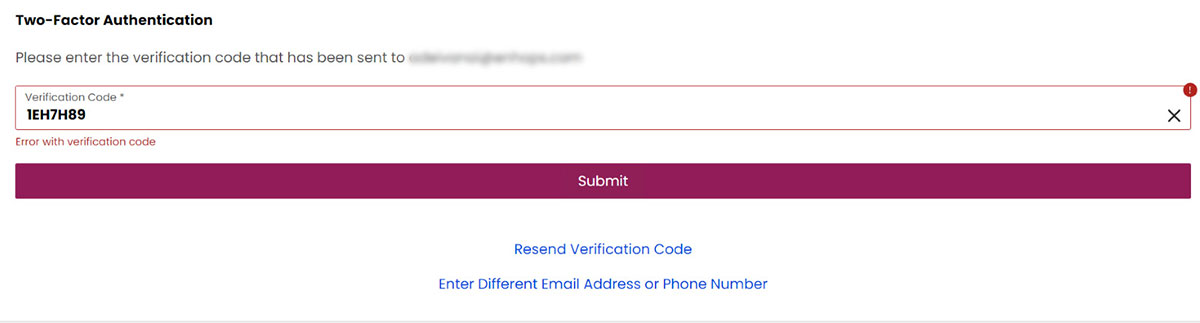
6. If we try to retrieve and enter the second OTP from the second email account, the validation passes as we are entering the right OTP from the correct email account post resend functionality.
By automating both the OTP retrieval and resend validation, you can ensure that the resend functionality works as expected, helping catch any potential issues before they reach end-users.
The Bigger Picture: Why This Matters for Your QA/Dev Teams
In a world where speed and security are everything, automating OTP retrieval with Ranorex isn’t just a nice-to-have—it’s a highly sought after tool for testing teams.. Here’s how it helps:
- Refocus on What Matters: By automating repetitive tasks, Ranorex allows your QA team to dive into the more complex, high-value testing scenarios. This means your team spends less time on routine steps and more time on the meaningful work that drives innovation.
- Strengthen Security with Ease: With automated OTP validation, you’re not only securing your application but also creating a smooth, reliable experience for users. Ranorex ensures that every OTP check is fast and accurate, giving both you and your users peace of mind.
- Speed Up Time-to-Market: Fast, precise OTP automation shortens testing cycles, helping you release updates and new features without delay. It means you can respond quickly to customer needs and keep pace with competitors.
Integrating OTP automation with Ranorex is more than just streamlining processes; it’s about building a solid, agile foundation for growth. In a fast-moving world, this approach lets you keep security and efficiency front and center, creating an experience your customers can trust.
Ranorex’s capabilities transform email-based test cases from time-consuming manual steps into quick, reliable automated workflows. Whether you’re managing single or multi-account OTP retrievals, Ranorex brings the assurance of precision and speed, allowing you to focus on delivering high-quality applications.
Enhops is Preferred Ranorex Partner
Enhops has a strong global partnership with Ranorex GmbH – providers of an industry-leading automated testing framework optimized for GUI, mobile, web service and API test automation. Enhops is recognized as a Global System Integrator and Preferred Solutions Partner entrusted with strategic customer implementations spanning upgrades, licensing, and capability development initiatives by Ranorex. We offer Proof of Concepts for Ranorex Fitment, developing test automation frameworks using Ranorex and support services for Ranorex suite.
Enhops also serves as an authorized global reseller of Ranorex products and renewals enabling seamless delivery bundling for clients looking to procure Ranorex through Enhops.
Conclusion
Automating OTP retrieval from Outlook using Ranorex transforms what used to be a tedious manual step into a reliable, repeatable, and efficient part of your test automation suite. Whether you’re dealing with single-account scenarios or more complex resend/multi-account behaviours, implementing this workflow frees your team to focus on what really matters — delivering high-quality, secure applications faster.
If you’d like to explore how this would work for your specific architecture or need a demo of the OTP automation workflow in Ranorex, feel free to reach out.
Ready to implement OTP automation with Ranorex and Outlook? Contact our team at Enhops for a free consultation and let’s map out your automation roadmap.