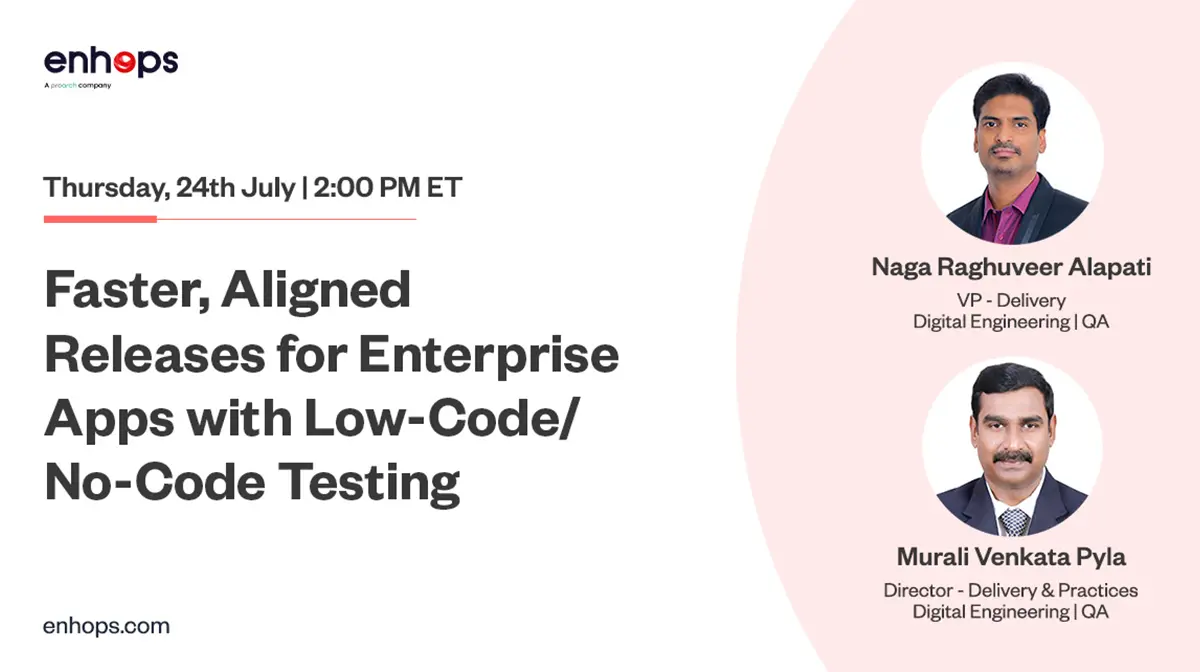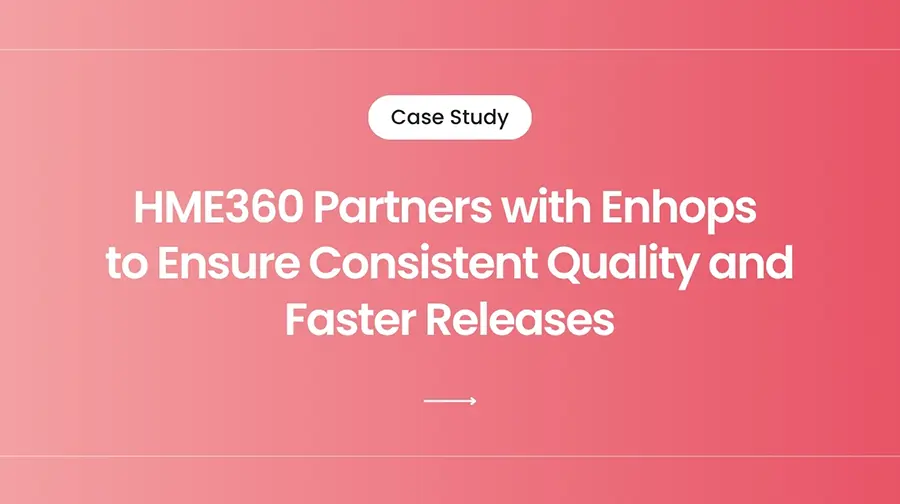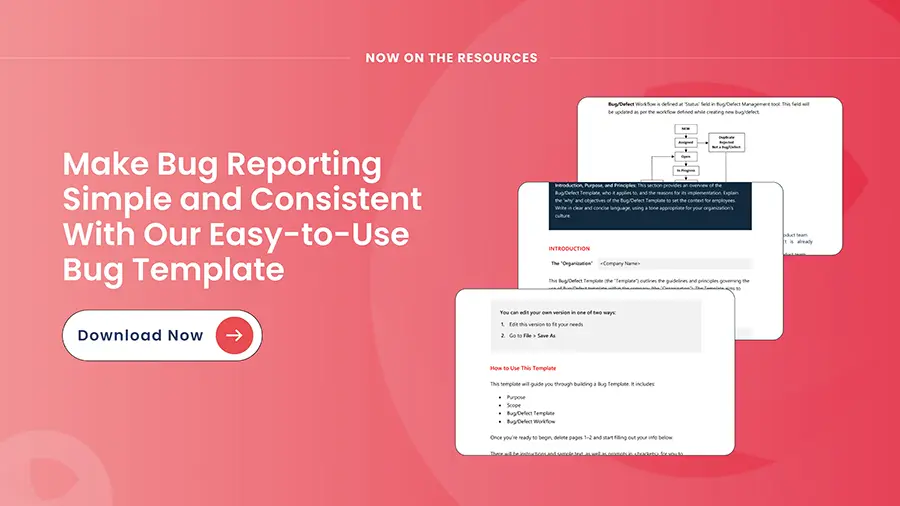QA teams are under constant pressure to deliver high-quality applications faster, with shrinking budgets. Test automation helps but it still requires a significant amount of manual effort in place. It also presents challenges like high maintenance, fragile test scripts, hiring more QA resources, and limited adaptability. These challenges slow down releases and compromise quality.
That’s where AI in software testing makes the difference. It transforms how QA works across the lifecycle: from test case generation to risk-based prioritization, impact analysis of new feature development, knowledge management, and self-healing scripts.
Teams adopting AI has witnessed faster and smarter testing with up to 80% less manual efforts and 40% faster execution.
In this blog, we explore 7 impactful use cases where we’ve helped clients apply AI to solve every day QA space, addressing everyday testing challenges and enabling smarter, faster releases.
Why AI-Driven QA Matters in 2025
The shift from slow, manual-heavy QA to agile, AI-augmented workflows.
- Challenges of modern test automation: script brittleness, tool-chain complexity, dependency on testers with domain knowledge.
- How AI adds value: context-aware test creation, risk-based prioritisation, impact analysis, knowledge reuse, self-healing.
- Key metrics you should watch: manual-effort reduction, execution speed, defect-escape rate, test-coverage vs. cost.
7 High-Impact AI-Driven Testing Use Cases
1. AI Test Generation with Human in the Loop
Not all test case generation workflows begin from the same starting point. Depending on the application’s stage—whether it’s in development, under active maintenance, or undergoing modernization—testers are required to create test cases from scratch. This can be time-consuming and dependent on team’s knowledge.
AI can adapt its test generation strategy based on the application —whether you’re in a Greenfield (new development), Brownfield (enhancing existing systems), or Bluefield (modernizing legacy infrastructure) scenario. Each represents a unique QA entry point, and AI can adjust accordingly to deliver faster and focused outcomes.
In Greenfield applications, AI can analyze requirement documents, user stories, and design flows to auto-generate structured test cases—based on business risk and user behavior.
In Brownfield applications, AI scans legacy code, test history, and change logs to uncover test gaps and suggest updates, helping teams stay updated with evolving applications despite limited documentation or unknown dependencies.
For Bluefield applications, AI maps legacy test cases to new implementations and builds regression tests around functional equivalence. It can do a thorough impact analysis to see what test cases would be affected due to new feature development.
In every context, the human-in-the-loop remains central. QA engineers can review, refine, or remove AI-generated test cases to ensure they reflect real-world logic and risks. Finalized tests can be exported in desired formats for seamless integration with various tools like Cucumber, SpecFlow, Behave, and more.
Whether you’re starting from scratch or modernizing existing applications, AI delivers context-aware test generation capabilities.
2. AI-Driven Test Categorization
Generating test cases is just the beginning. For optimal testing efficiency, these cases need to be categorized, prioritized, and filtered based on behavior type, risk, and relevance. AI can help in the same.
Each test can be classified into relevant categories:
- Positive – validating expected behavior with valid input
- Negative – checking how the system handles invalid or unexpected input
- Edge – testing boundary conditions and limits where errors often hide
- Security – probing for potential vulnerabilities or unauthorized actions
- Regression – ensuring recent changes haven’t broken existing features
Along with test classification, AI can flag test cases that are automation-ready and assign priorities based on risk and business impact. This significantly reduces manual effort, aligning well with budgets and optimizing existing QA resources.
3. Impact Analysis in Testing Using AI
AI enhances impact analysis by quickly identifying how a code change affects the application as a whole. Instead of relying on manual reviews and tribal knowledge, AI analyzes code dependencies, past defects, test coverage gaps, and user behaviour to pinpoint the exact areas likely to break.
This allows QA teams to prioritize high-risk areas, run only the necessary tests, and reduce unnecessary test execution—saving time while improving accuracy and confidence in each release.
4. AI-Driven Knowledge Management for QA
AI continuously processes test cases, bug histories, change logs, execution reports, and tool links (like Jira or Azure DevOps) to build a living, connected knowledge base. Adopting standard frameworks, tools, and processes further enables AI to deliver accurate insights, predict risks, and recommend optimizations across the QA lifecycle.
This makes it easy for testers to find related issues, understand past failures, reuse proven tests, and avoid repeating the same mistakes. Whether someone’s revisiting a feature after months or stepping into a new project, they don’t have to start over—they can start smarter.
5. AI-Optimized Test Suite Management with DevOps Integration
AI brings structure and speed to test suite management by analyzing the full suite and generating priority-based execution plans—targeting high-risk, high-impact scenarios first. It applies static and dynamic analysis to detect redundant, low-value, or overlapping test cases, helping teams run achieve automation and coverage.
With native integration into tools like Jira, Azure DevOps, and CI/CD pipelines, AI ensures test cases stay integrated with changing requirements, defects, and code changes.
Before execution, teams can still review and adjust what AI recommends—retaining control while reducing effort. The result: faster test cycles, smarter execution, and full traceability from requirement to release.
6. AI-Driven Test Execution Insights
AI can analyze test runs to detects flaky tests, flags test coverage gaps, and pinpoints failure root causes by correlating outcomes with specific modules, data sets, and change history.
It catches anomalies in test behavior, such as environment-specific failures or execution time spikes, and highlights patterns of recurring defects that often slip through manual testing. Metrics like historical failure rate, test stability scores, and confidence indicators help teams focus on what’s reliable—and isolate what’s not.
These insights work with both manual and automated runs, giving QA teams the clarity to debug faster, reduce noise, and validate changes more confidently—without bloating the test suite or slowing down the pipeline.
7. Self-Healing Automation Scripts
AI-powered self-healing enables test scripts to adapt in real time when locators break due to changes in the UI or underlying code. Instead of failing, the script intelligently identifies alternate paths—such as fallback selectors or similar Document Object Model (DOM) patterns—and completes the test without manual fixes.
It checks for changes in element structure, class names, or attributes, and compares them with past data to find the best match. This cuts down on test failures caused by small UI updates and reduces the time spent fixing scripts. It helps QA teams focus on testing new features instead of maintaining broken tests.
Wondering if it’s time to upgrade your QA strategy?
Download the quick checklist and see where you stand.
Getting Started: Roadmap to AI-Powered QA
- Assess your current QA maturity: automation coverage, script-fragility, change-rate, test-execution time.
- Identify low-hanging use cases (e.g., test-categorisation, flaky-test detection) for early ROI.
- Pilot one use-case with a selected project/team. Measure reduction in manual effort, script failures, execution time.
- Expand to full framework: test generation, suite optimisation, DevOps integration.
- Build governance: human-in-loop review, audit logs, change-history, continuous improvement.
- Measure and iterate: track metrics such as % manual effort saved, % tests self-healed, defect-escape rate, release-cycle time.
- Anchor your “AI-in-QA” story: document lessons, build internal case-studies, share with stakeholders.
Final Thoughts
In 2025, QA teams don’t just need faster automation—they need smarter, context-aware, adaptive QA. AI is the enabler. The 7 use-cases described above show how you can transform from reactive, high-effort testing to proactive, efficient, high-coverage QA. At ProArch, we partner with clients to build the roadmap, select the right tools, integrate the process and measure outcomes. If you’re ready to shift from “manual heavy, slow QA” to AI-powered, agile QA, let’s talk.
Still wondering what that looks like in action?
Get a practical roadmap to smarter, scalable QA in our on-demand webinar:
Test Smarter, Release Faster: Roadmap to Integrating AI into Your QA Workflows. Watch now.